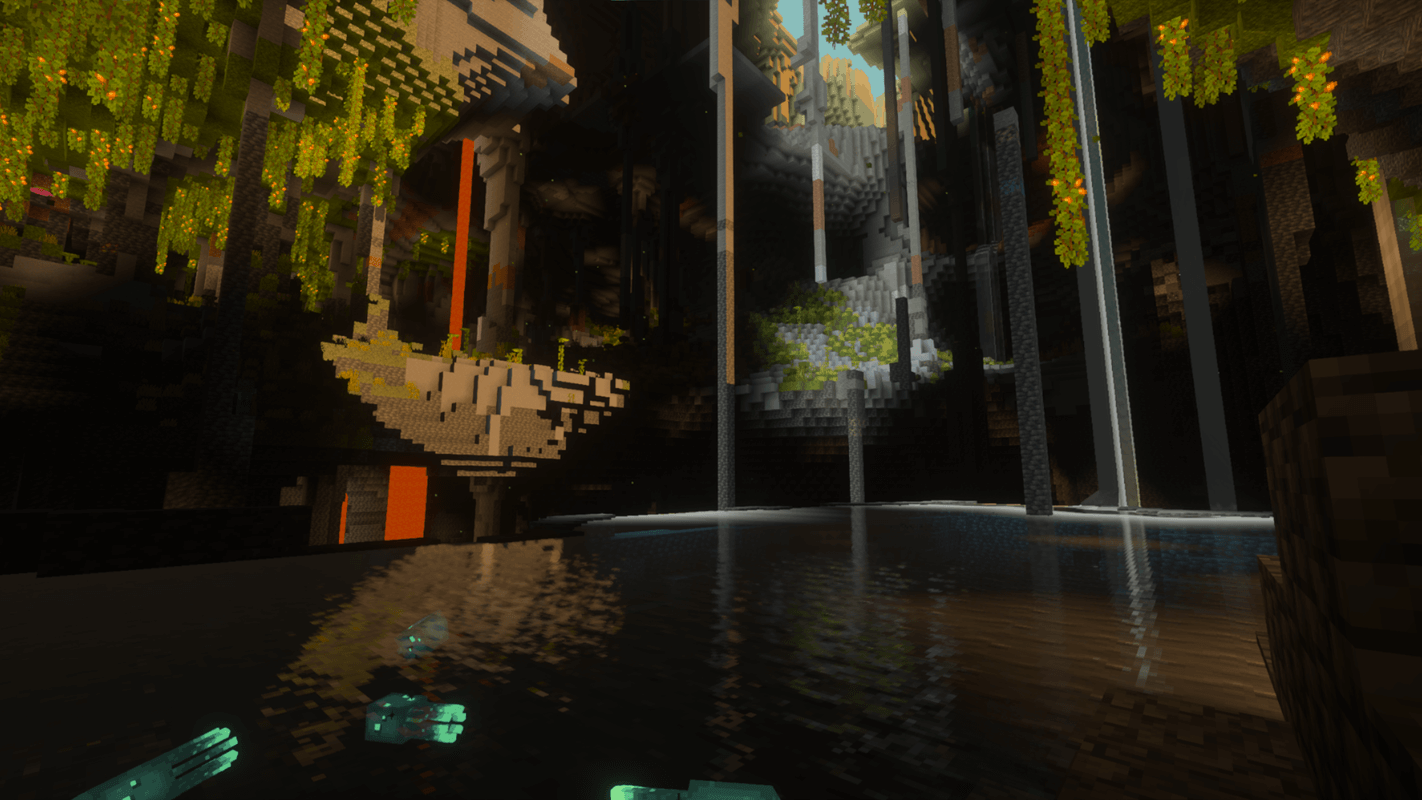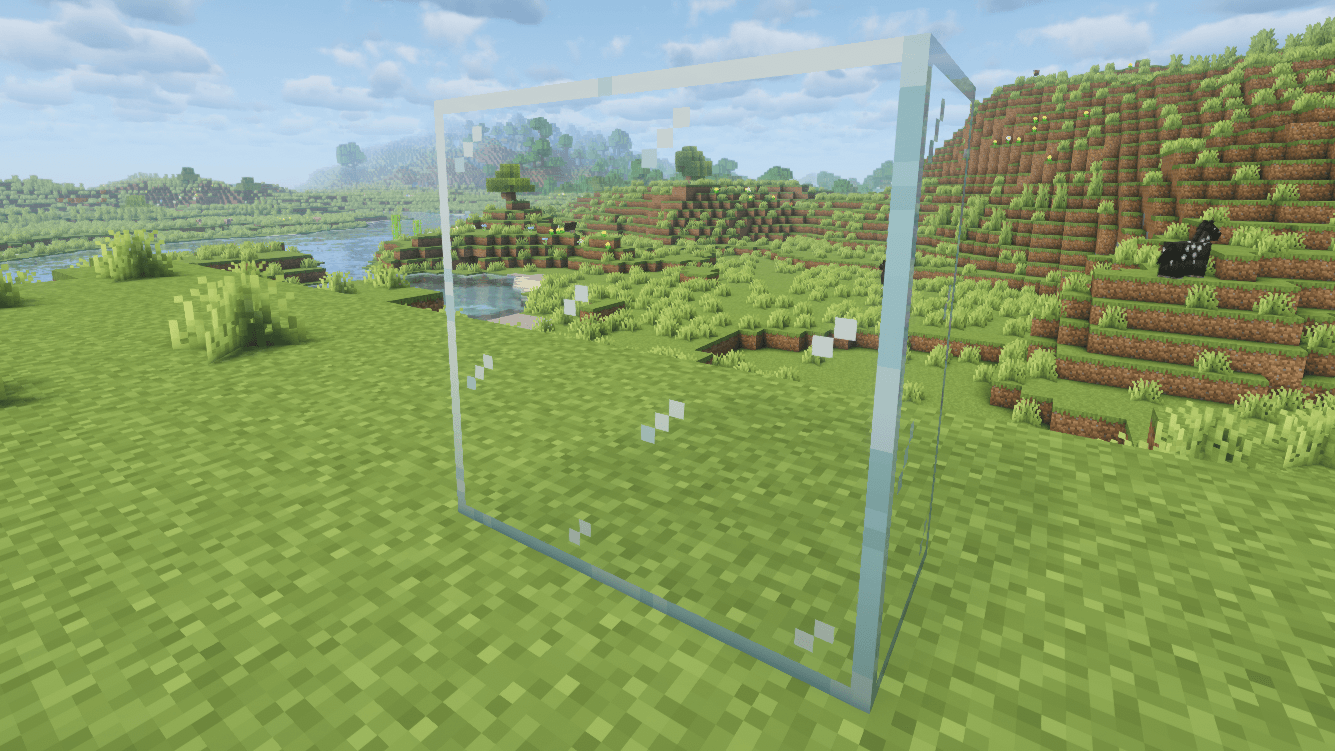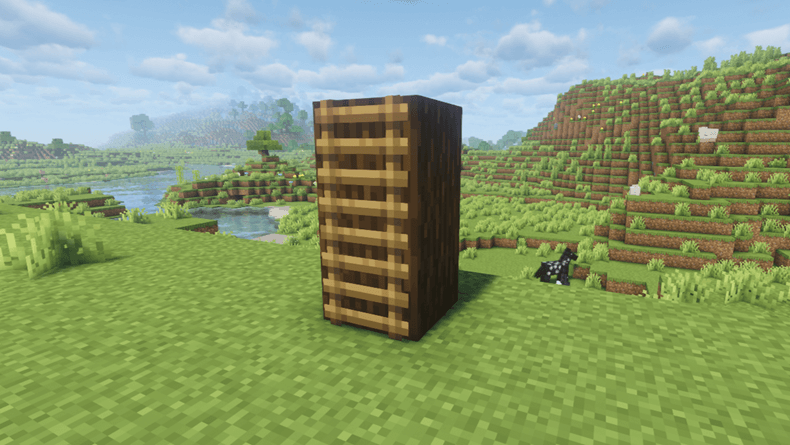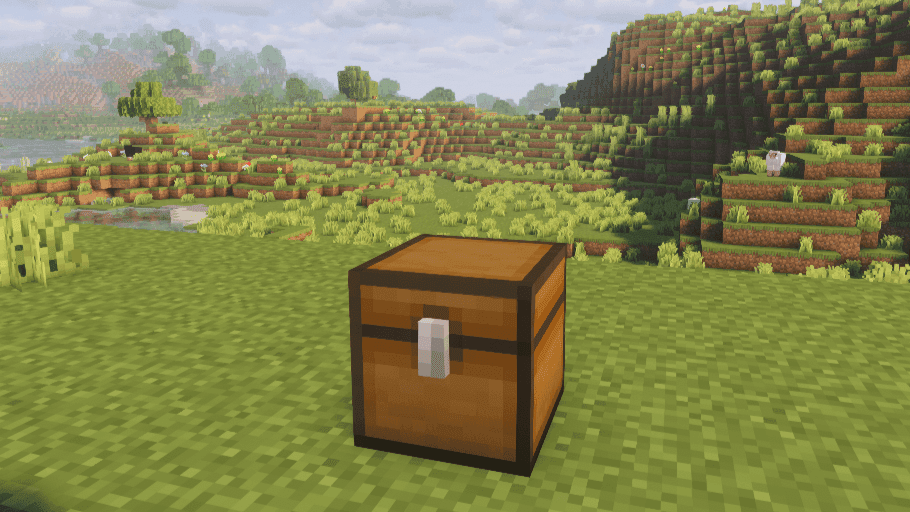
How Do You Make a Chest in Minecraft

You have just started a new Minecraft world, punched a few trees, and now you have a pile of wood and nowhere to put it. You are stepping into the most common beginner problem: inventory overload.
The first and most critical item you need to craft for survival and organization is the chest. Without proper storage, you will quickly lose valuable resources. Let us walk through the process and cover everything you need to know about making, using, and mastering this essential storage block.
What a chest is in Minecraft
A chest is a basic storage block entity in Minecraft that players use to safely hold items. Think of it as your in-game bank or closet.
Why chests are essential for storage and gameplay
Chests are essential for storage and gameplay because they let you clear your personal inventory, secure valuable loot, and organize your vast collection of materials. When you inevitably meet an untimely end, your items remain safe inside the chest. Mastering the simple chest recipe is crucial for early survival.
Quick overview of chest types
There are a few key chest types in the game, each with a different purpose:
- Normal Chest: The standard single-block container.
- Large Chest: Two normal chests connected for double the storage capacity.
- Trapped Chest: A special chest used for activating Redstone devices.
- Bonus Chest: An optional chest that generates at world start to give beginners a quick boost of loot.
- Seasonal Chest: A temporary visual variant, primarily the Christmas chest textures.
- Chest Attached to Animals: Chests can be attached to donkeys, mules, and llamas to provide them with portable storage. The capacity is typically 15 slots for donkeys and mules, and for llamas, it varies based on their strength.
Crafting a Chest
Making a chest is one of the easiest recipes in the game, requiring only the most basic material: wood.
Chest recipe: crafting with wooden planks
A single chest is crafted using 8 wooden planks. The recipe is one of the first you should memorize, as it provides instant organization and safety. The oak planks texture is the default look, but the final chest takes on the texture of whatever wood you use.
Step-by-step guide to craft chests
Here is the simple process to create your first chest:
- Chop down any tree to get logs.
- Turn the logs into wooden planks in your inventory crafting space.
- Open your crafting table or the 3X3 grid.
- Place one wooden plank in every slot of the 3X3 grid except the center slot, forming a "U" shape.
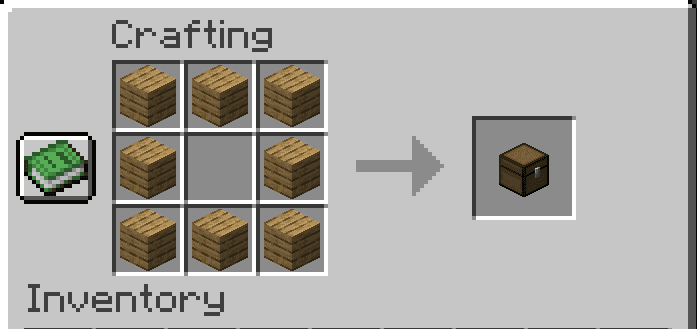
Important crafting details
- How many planks are required: You need exactly 8 wooden planks to make one chest.
- Supported wood types: This recipe works with planks from every single tree type (oak, birch, spruce, etc.). You can craft chests from different wood types without affecting the functionality, resulting in a single chest's item form.
Chest Variants
Not all chests are created equal. The game offers different types of chests for different needs, mainly based on size and behavior. The storage capacity and features of a chest vary greatly depending on the type, size, and enhancements like shulker boxes.
Normal Chest
The single chest is your standard, foundational storage unit, which occupies one block space. When you open a chest, the chest GUI appears, allowing you to manage your items by moving them between your inventory and the chest.
- Single chest basics: It occupies a single block space.
- Chest slots and inventory size: A single chest provides 27 inventory slots for storage. When broken, it drops the block's direct item form (the chest item).
Large Chest
This is the most common and efficient upgrade to your storage system, providing significantly more space. When two chests are placed adjacent to each other, chest joins occur, resulting in a larger storage container.
- How to connect two separate chests: Place two single chests immediately side-by-side.
- Entire large chest mechanics (double storage): The entire large chest provides 54 inventory slots, which is twice that amount compared to a single chest.
- Half a large chest vs a whole chest: Internally, the game handles the two halves using the northernmost or westernmost half rules, but for the player, it is seen as a whole chest.
Large chest GUI details
In the large chest GUI, the rows correspond to the spatial arrangement of the chest halves. In Java Edition, the top three rows of the large chest correspond to the left half when facing the chest, providing a clear division of inventory space.
- Large chest corresponds and northernmost/westernmost half rules: The large chest's name is determined by the northernmost or westernmost half, and the GUI label reflects this.
- Rows correspond and chest size variations: The mapping of the large chest corresponds to how the GUI sections relate to the physical placement of each half.
Trapped Chest
This chest adds a fun, deceptive, or functional Redstone element to your storage, looking nearly identical to its regular trapped chest counterparts. When opened, it triggers a Redstone signal.
- Trapped chest counterparts explained: It looks almost identical to a normal chest, but its lock latch has a subtle reddish tint.
- Redstone mechanics with trapped chests: When a trapped chest is opened, it briefly emits a Redstone signal, useful for alarms or traps.
Trapped chest crafting
- Crafting recipe for trapped chest: You craft this by combining a chest with a tripwire hook in the crafting grid.
Bonus Chest
This is a helpful resource that only appears when a world is first generated for beginners. It is an optional chest you can select when creating a new world.
- Bonus chest loot at world start: This optional chest appears when a new world is created and the "Bonus Chest" setting is enabled during world creation.
- Bonus chest generating naturally: It generates naturally near the player's spawn point, pre-filled with items.
- Differences between the bonus chest and normal chest: Functionally, it is a normal chest, but it is pre-filled with items via a special loot table and often surrounded by torches.
Custom & Special Chests
The game includes special storage blocks with unique, advanced mechanics, and one key example is the Ender Chest.
- Custom chest names and GUI labels: You can assign a custom chest name using an Anvil or commands, which changes the chest's GUI label when you open it, reflecting the custom name or lock status.
- Chest key locking: In Java Edition, you can use the NBT Lock tag via commands to create a chest locked status that requires an item with a matching name (a chest key) to open. This is not a survival-mode crafting feature.
- Filled shulker boxes as advanced storage: For end-game storage, filled shulker boxes are the best way to transport many items, as they store their contents when broken.
Ender Chest
- Ender Chest (unique storage mechanics): The Ender Chest provides unique storage—every Ender Chest you place accesses the same 27-slot, private inventory.
Chest Mechanics
A chest is more than just a box; it has special rules for placement, interaction, and integration with automation systems. Chests open when a player interacts with them, provided there are no major obstructions.
Opening and closing animations
When you interact with the chest, you see the chest opening and chest closes block behavior, complete with the hinged latch mechanics. Recent updates have introduced new chest animation features, further enhancing the visual experience when interacting with chests.
- Chests facing directions and latch mechanics: The chest will generally rotate to match the chests facing directions when placed.
- Old chest top texture vs new animation: The animation shows the top rotating open, which is a key visual difference from old, static chest models.
Inventory, Hoppers, and Accessibility
The chest's core function is holding items, but it also integrates with other complex systems like Redstone and is affected by the environment.
- Chest inventory and GUI screen: Opening the chest brings up the chest inventory Graphical User Interface (GUI), which displays the storage slots.
Hopper and accessibility details
- How chests interact with hoppers (automation/storage systems): Hoppers are blocks that can automatically extract or deposit items into chests, forming the basis of advanced automation and item sorting systems.
- Chest accessibility (blocked chest mechanics when obstructed): A chest cannot be opened if there is a full block (like Cobblestone or a dispenser) placed directly on top of it, or if an entity, like a cat is sitting on it.
Chest Textures & Visuals
Aesthetic details help the chest stand out and are subject to occasional seasonal changes that provide alternate chest textures.
Chest texture layout and model
The chest texture layout shows the wood grain and the metal latch. The chest's model is designed to smoothly show the opening and closing animations.
- Chest texture layout and chest's model: The model gives the chest its three-dimensional appearance and opening function.
- Chest's particles and side texture details: When the chest is broken, it drops chest's particles that match its texture.
Seasonal Changes
The chest is one of the few blocks in Minecraft that changes its appearance based on the calendar.
- Christmas chest textures and added alternate chest textures: For a short period around Christmas, chests automatically display special Christmas chest textures that resemble wrapped presents.
Seasonal changes note
- Seasonal changes: This Christmas texture is one of the most well-known seasonal changes. These visual quirks are part of the chest animation quirks that make the block interesting.
Advanced Chest Interactions
Understanding placement limits is vital for maximizing storage space and avoiding unwanted connections. Players can arrange multiple chests side by side or in various configurations, allowing for expanded storage and different facing directions.
Placement Rules and Limitations
You must be aware of connection rules when planning your massive storage room, as the game has strict rules about double chests.
- Create triple chests (limitations and myths): You cannot form more than a double chest. While some players try to connect three or more, the game only allows two single chests to join into a large chest. Any subsequent chest placed right next to a double chest will remain a separate chest.
- Separate chests vs multiple chests: If you break one half of a large chest, the remaining half will continue to function as a small chest.
Chest placement rules note
- Chest placement rules: You must maintain a one-block space between two adjacent large chests. This ensures you do not waste space or encounter chest rejoins quirks, as the game prevents large chests from being next to each other.
Chest Behavior in Gameplay
Chests are a major source of early-game loot and are found throughout the world in generated structures.
Naturally Generated Chests
Chests are commonly found throughout the world, providing valuable starter loot that is determined upon world generation.
- Chests generate naturally in structures: They are found in many places, including villages, dungeons, strongholds, bastions, and shipwrecks.
Loot tables note
- Loot tables for naturally generated chests (dungeons, mineshafts, bastions): The items inside these chests are determined by specific loot tables. For instance, a dungeon's chest often contains rare items, while a mineshaft's chest provides basic resources.
Breaking and Destruction
When a chest is destroyed, its contents are spilled into the world, requiring quick cleanup.
- Chest being broken block and destroyed chest outcomes: When the chest being broken block is destroyed, the destroyed chest releases all its contents, which scatter as individual items.
Troubleshooting Chest Issues
Even the most reliable storage solution in Minecraft can sometimes run into problems. If your chest is not behaving as expected, do not worry—most issues are easy to fix once you know what to look for.
- Chest accessibility: The most common issue is a solid block directly above the chest, preventing it from opening. Remove the solid block.
- Glitches: If the chest GUI does not open, try restarting your game, as this can be a common client-side glitch.
Minecraft Console Commands for Chests
Commands are powerful tools that allow players with appropriate permissions (usually server operators or players in Creative mode with cheats enabled) to instantly acquire items, place blocks, or modify the properties of existing blocks like chests.
A Note for Beginners: Why Use Commands?
If you are new to commands, think of them as shortcuts that help you skip the time-consuming parts of the game (like gathering wood). They are perfect for:
- Creative Mode: Quickly grab the exact items you need for building and testing.
- Testing: Instantly placing a Trapped Chest to see how it works with Redstone circuits.
- Learning: Trying out different blocks and mechanics without worrying about resources.
Command requirements
To use these, you must have cheats enabled in your world!
Enabling and Using Commands
To use any command, you must first ensure "Allow Cheats" is enabled in your world settings. Commands are always preceded by a forward slash (/) and entered into the chat window.
Note: The @p target selector means "the nearest player" (which is usually you).
Quick Item Acquisition (/give)
The /give command is the fastest way to add items directly to your inventory without crafting, useful for testing or creative builds.
| Command | Item Given | Quantity | Purpose |
|---|---|---|---|
| /give @p chest 1 | Normal Chest | 1 | Instantly gives the standard storage block. |
| /give @p trapped_chest 1 | Trapped Chest | 1 | Gives the chest that emits a Redstone signal when opened. |
| /give @p oak_planks 8 | Oak Planks | 8 | Gives the exact materials needed to craft one chest. |
| /give @p diamond 64 | Diamond | 64 | Example: Use this to test filling up a chest quickly. |
Placing Blocks Directly (/setblock)
The /setblock command places a specific block at coordinates. Using relative coordinates (~ ~ ~) places the block at your current position.
| Command | Effect | Coordinates | Purpose |
|---|---|---|---|
| /setblock ~ ~ ~ chest | Places a Chest | Your current location | Instantly places a complete chest block. |
| /setblock ~ ~ ~ trapped_chest | Places a Trapped Chest | Your current location | Instantly places a complete trapped chest block. |
Advanced: Locking a Chest (Java Edition)
The /data merge block command allows you to change the properties of a block. You can use it to "lock" a chest so that only a player holding a specific item can open it.
- Lock the Chest: Stand next to the chest and enter the command below, replacing [Key Name] with the text required to unlock it (e.g., Master Key).
Lock command
/data merge block ~ ~ ~ {Lock:"[Key Name]"}
Creating the key
- Create the Key: Use the /give command to create an item (like a stick or paper) and then use an anvil to rename it to the exact [Key Name] you used above.
Lock result
Only a player holding the item with that precise name can now open the locked chest.
Fun & Trivia
Even a simple block like the chest has some quirky history and fun facts that show how it has evolved across updates across versions.
- Christmas chest seasonal textures: The annual Christmas chest seasonal textures are a popular and long-running tradition in the game.
- Twice as many items in large chests vs single chest: The core appeal remains the fact that you can store twice as many items in a large chest compared to a single chest.
Historical changes note
- Historical changes (old chest textures, updates across versions): The look and feel of the block have changed over time, with old chest textures being quite different from the current, detailed versions available in recent updates across versions.
Conclusion
The chest is your first line of defense against chaos and resource loss. By learning how do you make a chest in Minecraft with just 8 wooden planks, you have unlocked the foundation of all storage and automation.
Mastering chest mechanics, understanding the large chest connection, and utilizing the trapped chest for Redstone gives you powerful tools. Use these tips to organize your items and create complex storage systems with hoppers.