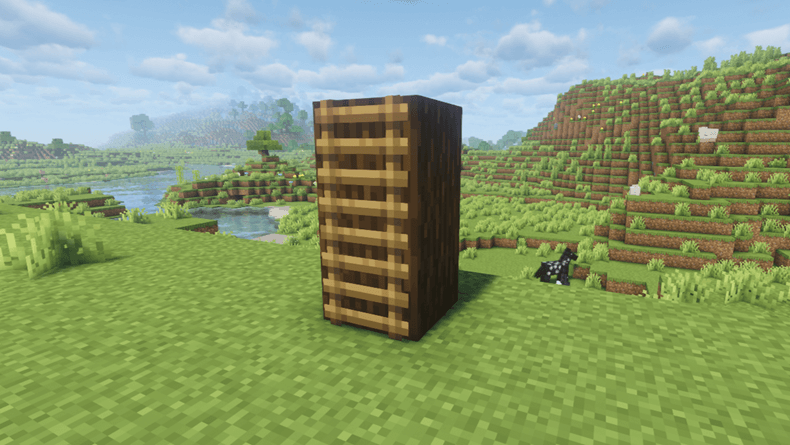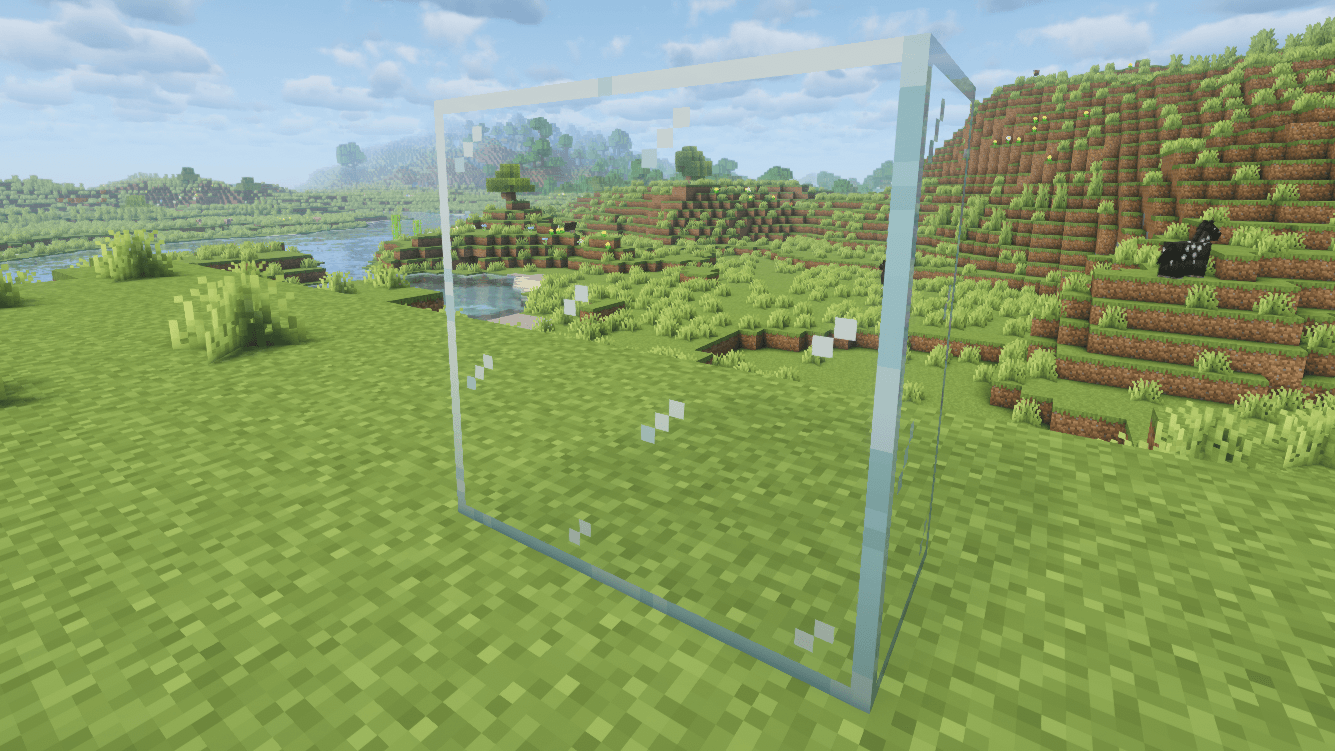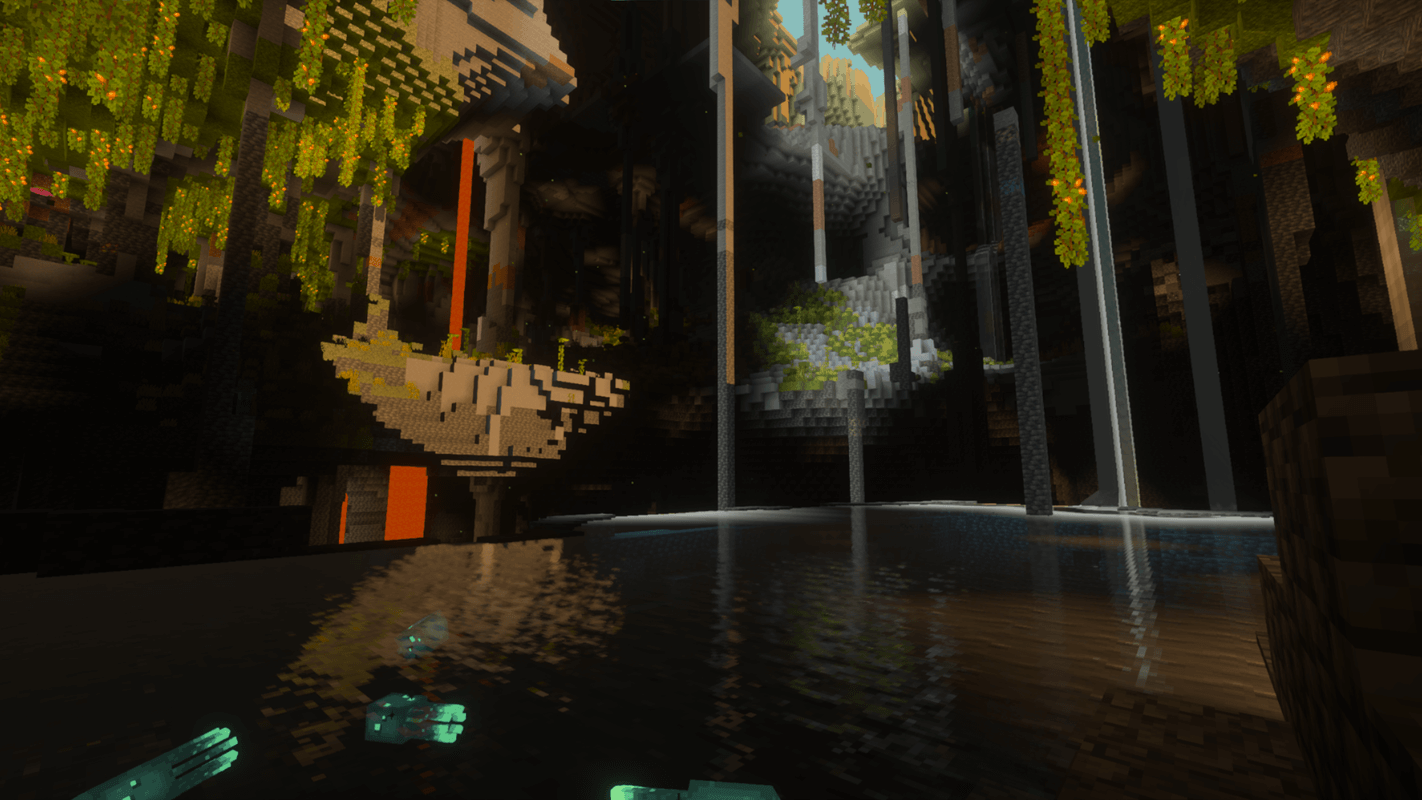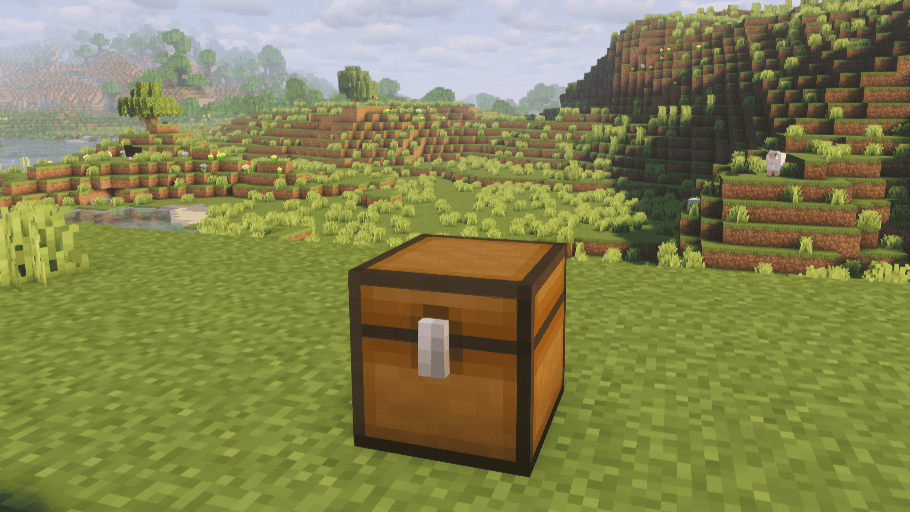Minecraft Server Hosting: Guide to Find the Best Provider in 2025
Key Takeaways
- Professional minecraft server hosting offers superior performance, 24/7 uptime, and ddos protection compared to hosting at home
- Essential features include adequate RAM allocation, global server locations, automated backups, and easy mod/plugin installation
- Popular providers like CraftLands Hosting which offers plans starting from $10/month with latest hardware for small servers
- RAM requirements scale with player count: 4GB for 2-5 players, 8GB for 5-10 players, and 10GB+ for larger communities
- Most hosting providers offer instant setup, custom control panels, and 24/7 customer support for seamless server management
Introduction
With over 170 million monthly active players worldwide, Minecraft continues to dominate the gaming landscape as one of the most popular multiplayer experiences ever created. Whether you're planning to create a private server for friends or build a thriving minecraft community, choosing the right minecraft server hosting solution is crucial for delivering a smooth, lag-free gaming experience.
Finding the perfect minecraft host involves understanding your specific needs, comparing features across different hosting providers, and balancing performance requirements with your budget. This comprehensive guide will walk you through everything you need to know about minecraft server hosting services, from essential features and technical requirements to detailed provider comparisons and setup processes.
What is Minecraft Server Hosting
Minecraft server hosting refers to the practice of renting dedicated hardware and infrastructure specifically optimized for running minecraft servers. Instead of using your own computer to host a game server, professional hosting providers offer specialized servers designed to handle the demanding requirements of multiplayer minecraft gameplay with superior performance and reliability.
When you host a minecraft server yourself, your computer must remain constantly powered on and connected to the internet for other players to access your minecraft world. This approach works for small, private gaming sessions but quickly becomes impractical for larger communities or when you want consistent availability.
Professional minecraft hosting services solve these limitations by providing dedicated resources on powerful game servers housed in professional data centers. These servers offer 24/7 uptime, high-performance hardware, and technical infrastructure designed specifically for gaming applications. Most hosting providers also include automated backups, ddos protection, and experienced server administrators who can help troubleshoot issues and maintain optimal performance.
The difference between self-hosting and professional hosting becomes immediately apparent when considering factors like reliability, security, and performance. While running your own server gives you complete control, it also means taking responsibility for hardware maintenance, network security, power outages, and internet connectivity issues. Professional minecraft hosting services handle these technical challenges, allowing you to focus on managing your minecraft community and enjoying the game.
Why Choose Professional Hosting Over Self-Hosting
Professional minecraft server hosting offers numerous advantages that make it the preferred choice for serious minecraft communities and anyone seeking a reliable gaming experience. Understanding these benefits will help you make an informed decision about whether professional hosting aligns with your goals and requirements.
Dedicated Hardware and Performance
Professional hosting providers use high-performance CPUs specifically selected for their single-thread performance, which is crucial for minecraft server responsiveness. These servers typically feature enterprise-grade processors, nvme storage for lightning-fast world loading, and sufficient RAM to handle multiple players without lag. Your home computer, while capable of running minecraft servers, likely wasn't designed for the sustained performance demands of hosting multiple concurrent users.
24/7 Uptime and Reliability
One of the most significant advantages of professional hosting is guaranteed uptime. While your personal computer requires shutdowns for updates, maintenance, or simply turning off at night, professional game servers run continuously in climate-controlled data centers with redundant power supplies and network connections. Most hosting providers offer uptime guarantees of 99% or higher, ensuring your minecraft world remains accessible whenever players want to join.
Built-in Security and DDoS Protection
Minecraft servers are frequent targets for various types of attacks, including DDoS attacks designed to overwhelm your server and make it inaccessible. Professional hosting providers include robust security measures and free ddos protection as standard features, protecting your server from malicious traffic and maintaining stable connections for legitimate players. Implementing similar security measures on a self-hosted server requires advanced networking knowledge and expensive equipment.
Professional Technical Support
When issues arise with your minecraft server, having access to experienced server administrators can save hours of troubleshooting time. Professional hosting providers typically offer 24/7 customer support through multiple channels, including live chat, ticket systems, and comprehensive knowledge bases. Their support teams understand the common challenges of minecraft hosting and can quickly diagnose and resolve technical problems.
Essential Features to Look for in Minecraft Hosting
Performance and Hardware
The foundation of any excellent minecraft hosting service lies in its underlying hardware and performance capabilities. When evaluating potential hosting providers, several key performance factors directly impact your gaming experience and your server's ability to accommodate your planned community size.
RAM Allocation and Scalability
Memory allocation represents the most critical factor in minecraft server performance. Your server's RAM directly determines how many players can join simultaneously and how complex your minecraft world can become. Most hosting providers offer scalable plans starting with 1GB RAM for small private servers and extending to 16GB or more for large communities with heavy modpacks.
The relationship between RAM and player capacity isn't linear, as factors like installed mods, plugins, and world complexity significantly impact memory requirements. Vanilla minecraft servers can typically support 10-15 players per GB of RAM, while heavily modded servers may require 2-4GB for the same number of players. Choose hosting providers that allow easy plan upgrades as your community grows.
CPU Performance and Architecture
Minecraft's single-threaded architecture makes CPU performance particularly important for hosting providers. Look for hosts that use modern processors with high clock speeds and strong single-core performance. Many leading providers now use AMD Ryzen or Intel Core processors specifically chosen for their gaming performance characteristics.
Server administrators should also consider the hosting provider's approach to resource allocation. Some shared hosting environments may limit CPU usage during peak times, while dedicated or VPS solutions provide guaranteed processing power for your minecraft server. Understanding these limitations helps prevent unexpected lag during critical gaming sessions.
Technical Support and Resources
Professional customer support distinguishes excellent minecraft hosting providers from mediocre alternatives, especially when technical issues threaten to disrupt your gaming community. The quality, availability, and expertise of support teams directly impact your ability to maintain stable, enjoyable minecraft servers.
Support Channel Quality and Response Times
The best minecraft server hosting providers offer multiple support channels tailored to different urgency levels and technical complexity. Live chat systems provide immediate assistance for urgent server issues, while comprehensive ticket systems handle complex technical problems requiring detailed investigation. Phone support, though less common in gaming hosting, offers valuable direct communication for critical issues.
Response time expectations vary by provider and support tier, with premium hosts typically guaranteeing initial responses within 30 minutes to 2 hours. Budget providers may require 12-24 hours for initial responses, which can be problematic during extended outages. Consider your community's tolerance for downtime when evaluating support response guarantees.
Expertise and Minecraft-Specific Knowledge
Generic web hosting support teams often lack the specialized knowledge required for minecraft server administration. Look for hosting providers whose support teams include experienced minecraft server administrators familiar with common issues like memory optimization, plugin conflicts, and mod compatibility problems.
Quality indicators include support documentation that covers minecraft-specific topics, staff who understand game mechanics and hosting requirements, and teams capable of providing guidance beyond basic server restart instructions. The best support teams can offer optimization recommendations and preventive maintenance advice.
Self-Service Resources and Documentation
Comprehensive knowledge bases with step-by-step tutorials, video guides, and frequently asked questions help resolve common issues without waiting for support responses. The best minecraft hosting providers maintain extensive documentation covering server setup, mod installation, plugin configuration, and troubleshooting procedures.
Community forums and Discord servers often supplement official support channels, providing peer-to-peer assistance and shared knowledge from experienced server administrators. These resources can be particularly valuable for learning advanced configuration techniques and discovering optimization strategies.
Security and Backup Features
DDoS Protection and Network Security
Minecraft servers face constant security threats from various sources, including DDoS attacks designed to overwhelm server resources and make them inaccessible to legitimate players. Professional hosting providers implement multi-layered security measures, including network-level filtering, traffic analysis, and automated threat detection systems.
Free ddos protection should be considered a standard feature rather than an premium add-on, as attacks against game servers are increasingly common. The quality and capacity of protection systems vary significantly between providers, with some offering basic filtering and others providing enterprise-grade mitigation capable of handling massive attacks.
Automated Backup Systems and Data Protection
Regular automated backups protect your minecraft world and server configuration from data loss due to hardware failures, software corruption, or administrative errors. The most reliable hosting providers perform daily backups with multiple retention points, allowing you to restore your server to various previous states when problems occur.
Backup storage location and redundancy affect data security and recovery capabilities. Local backups provide fast restoration times but may be lost during catastrophic hardware failures. Off-site backup storage offers better disaster protection but may require longer restoration times. The best providers combine both approaches for optimal data protection.
Access Control and Administrative Security
Proper access control systems prevent unauthorized modifications to your minecraft server and protect sensitive configuration data. Look for hosting providers that offer two-factor authentication for control panel access, IP-based access restrictions, and detailed activity logging for administrative actions.
Regular security updates for both hosting infrastructure and minecraft server software help protect against newly discovered vulnerabilities. Managed hosting providers typically handle these updates automatically, while self-managed options require administrator attention to security maintenance.
Frequently Asked Questions
How much RAM do I need for my Minecraft server?
RAM requirements depend on player count and mods. Start with 4GB for 2-10 vanilla players, 6GB for modded servers with 10-20 players, and scale up based on your community size and mod complexity. Heavy modpacks like Feed The Beast or RLCraft may require 8-16GB even for smaller groups. Most hosting providers allow easy RAM upgrades as your server grows.
Can I switch hosting providers without losing my world data?
Yes, most hosting providers offer migration services or server importers to help transfer your existing minecraft world. You can also manually download your world files via ftp access and upload them to your new host. Always create backups before transferring servers, and test the migration on a temporary server before switching permanently to ensure everything transfers correctly.
What's the difference between Java Edition and Bedrock Edition hosting?
Java Edition servers support extensive mods, plugins, and custom content with broader hosting options and community resources. Java Edition is ideal for heavily customized servers with complex modifications. Bedrock Edition hosting enables cross-platform play with mobile and console players but has limited customization options. Choose based on your target audience and desired level of customization.
Do I need technical knowledge to manage a hosted Minecraft server?
Most hosting providers offer user-friendly control panels with one click installation and guided tutorials that require minimal technical knowledge. Basic server management like installing popular modpacks, adjusting player settings, and performing routine maintenance can be learned quickly. Advanced customization with custom mods, complex plugins, and performance optimization benefits from technical understanding but isn't required for standard server operation.
Can I upgrade my server plan as my community grows?
Yes, reputable hosting providers allow easy plan upgrades with minimal downtime. You can increase RAM, storage, and player slots as needed without losing your world data or server configuration. Some providers offer automatic scaling options that adjust resources based on usage. Plan upgrades typically take effect within minutes to hours, and many hosts offer seamless migration tools to larger server configurations.