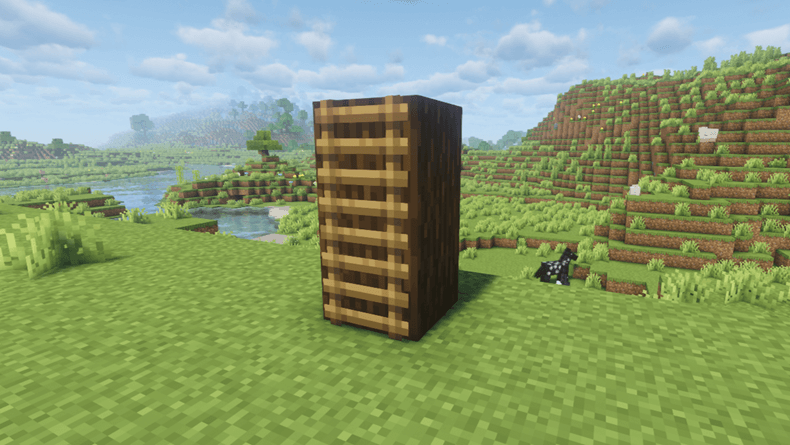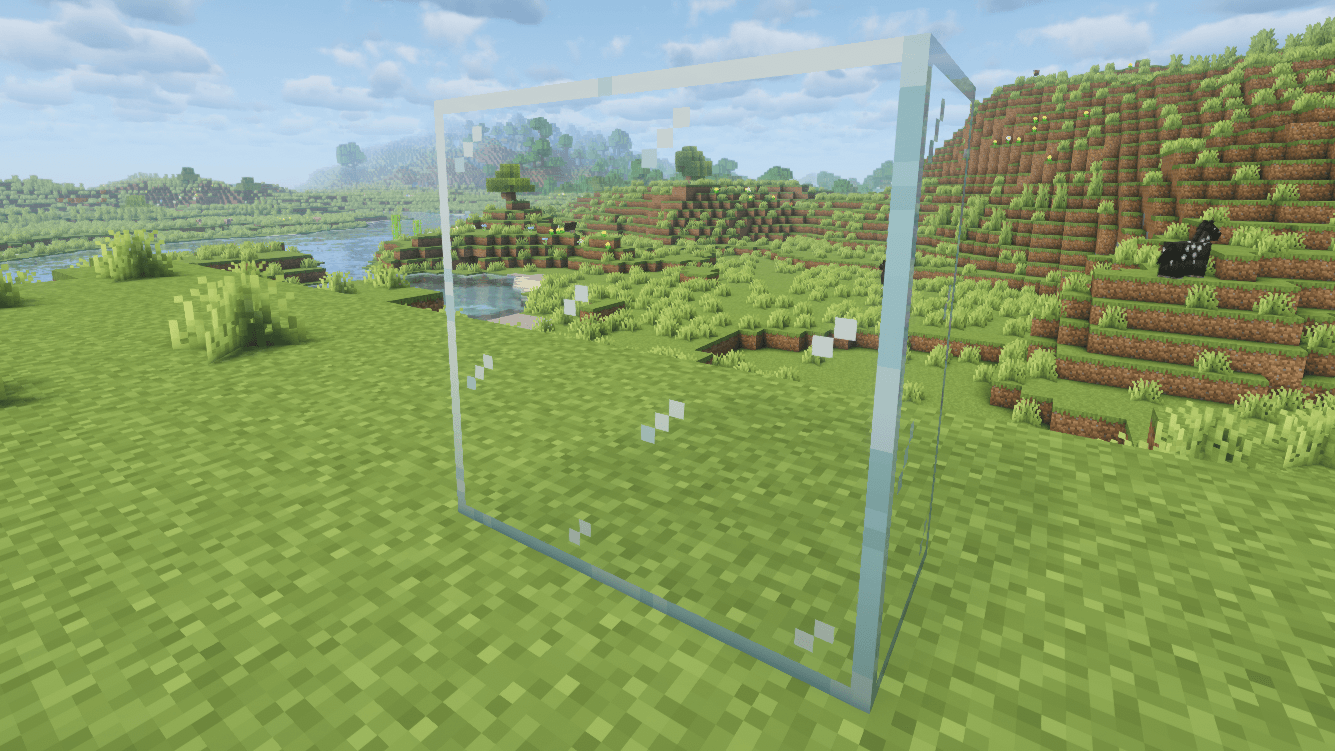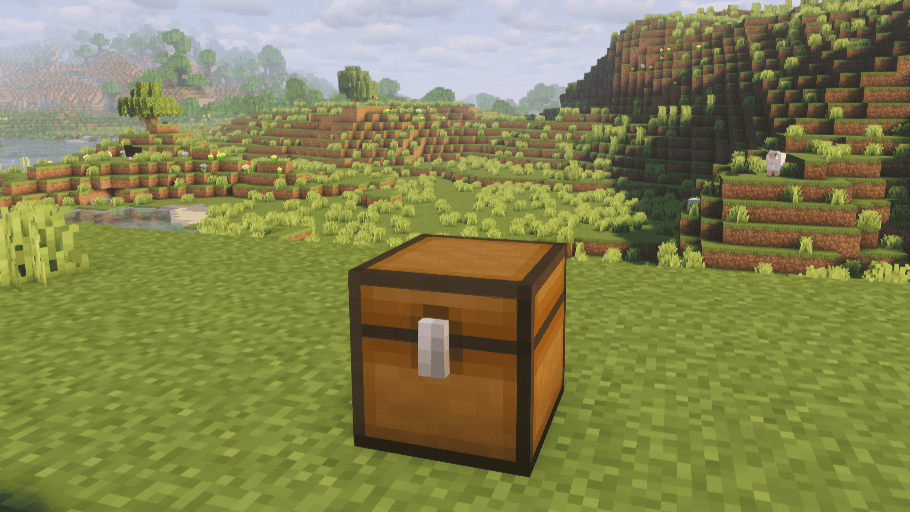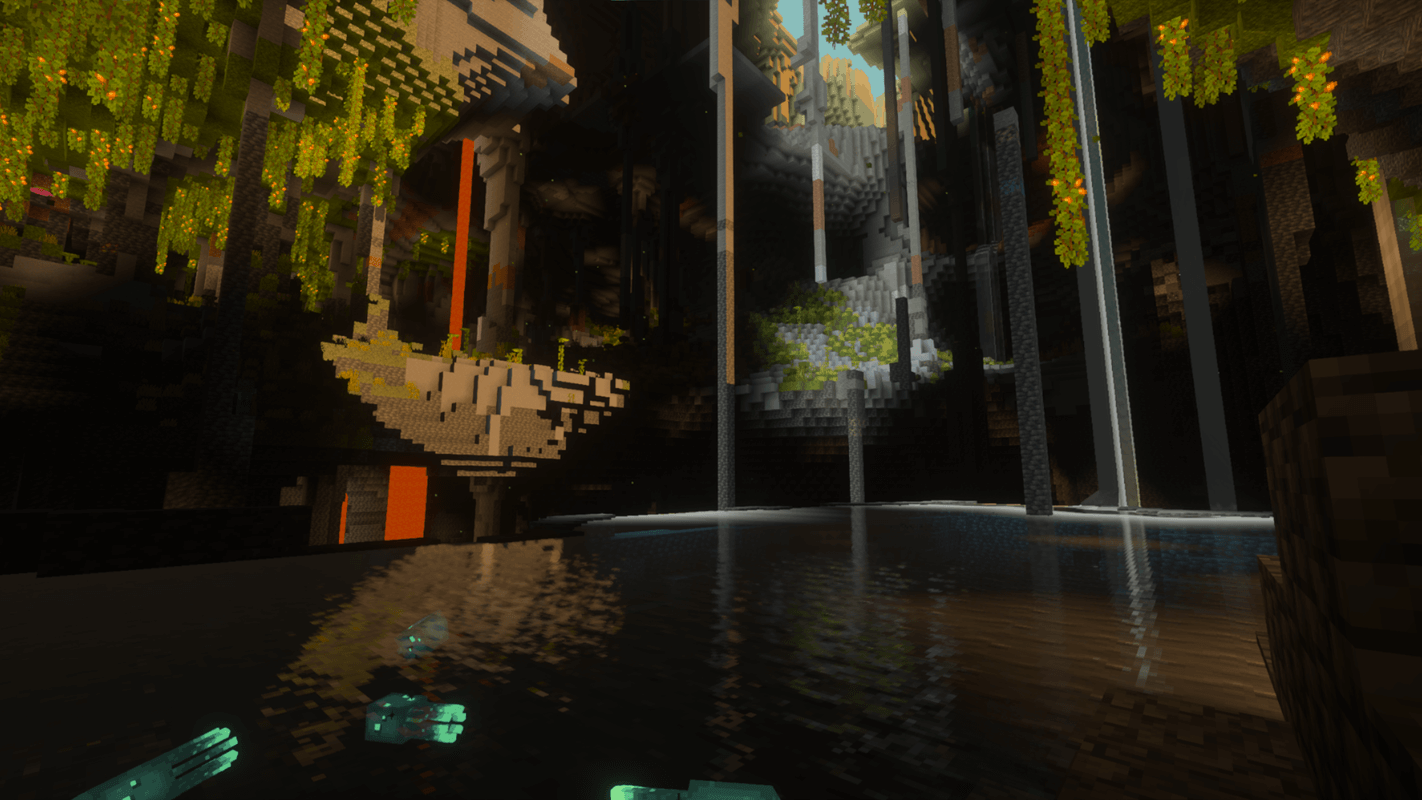How to Make a Door in Minecraft

You have just finished building your first small shelter on your very first night in the game. Perhaps it is a dirt shack or a simple log house. Now, look at that hole in the wall. That opening is a welcome mat for zombies, skeletons, and other scary monsters who do not want you to survive until morning. The most critical item you must create immediately is the door in Minecraft.
Doors are not just decorative; they are a fundamental piece of your defense system. They are essential for every basic shelter, building, and defensive wall because they allow you to walk in and out while keeping everything else blocked outside. Without a door, your safe space is just an unsecured opening where enemies can easily enter.
Learning how to make a door in Minecraft is a fundamental skill that immediately ensures your safety. It is the simple step that upgrades your temporary dirt shack into a permanent, secure home in the game.
How to Craft a Door in Minecraft
The basic process to create a door is simple, but the crafting recipe depends on whether you want a wooden door or an iron door. The most common type is the wooden door, which is easy to craft early in the game using common materials.
To craft any door item, you will need to use a crafting table, which provides the 3x3 crafting grid. You cannot craft a door in your basic inventory crafting menu.
Crafting Wooden Doors in Minecraft
The recipe for a wooden door is incredibly efficient. Using six wooden planks, you can craft three wooden doors at once.
- Materials needed: Six wooden planks of any wood type (e.g., oak planks, spruce, birch, etc.). You get wooden planks by placing a log in your inventory or a crafting menu.
- Steps: Place your crafting table on the ground and open the crafting grid. Fill the entire middle column and the entire right column with six wooden planks. This arrangement yields three door items in the result slot.

Crafting Iron Doors in Minecraft
For the next level of security, you will want an iron door, but that requires iron ingots. The only way to get these iron ingots is by heating raw iron ore in a furnace. If you have not learned how to make this essential utility block yet, check out our guide on How to Make a Furnace in Minecraft.
Iron doors are much tougher and require more advanced materials.
- Materials needed: Six iron ingots. You get iron ingots by smelting iron ore in a furnace.
- Steps: Place six iron ingots in the same pattern as the wooden door recipe (middle and right columns). This yields three iron doors in the result slot.
Types of Doors in Minecraft
There are two main categories of doors in Minecraft, each with different uses and mechanics.
Wooden Doors in Minecraft
Wooden doors are the most common type and come in several visual variants depending on the type of wood used, such as oak doors, birch doors, spruce doors, and jungle doors. You craft them from the corresponding planks.
- How to Open: A wooden door can be opened and closed simply by right-clicking or tapping on it.
- Villagers: Villagers can walk through and interact with wooden doors, opening them to enter and exit buildings.
- Survival: On hard difficulty, zombies can actually break wooden doors down, which is important to note for survival.
Iron Doors in Minecraft
Iron doors are stronger and visually distinct because they look like solid metal. They are essential when you need a door that cannot be opened by monsters or by accident.
- Difference: Unlike wooden doors, an iron door cannot be opened or closed by simply right-clicking. This prevents any monster, including zombies on hard difficulty, from getting through.
- How to Open: To open doors made of iron, you must apply a redstone signal using external power sources like a lever, a pressure plate, or a switch. This is the key difference between iron doors and wooden doors.
Special Door Mechanics in Minecraft
A standard door consists of two door blocks when placed: a lower half and an upper half. This two-block system allows for special placement rules and visual effects.
- Two Doors Side-by-Side: When you place two doors directly next to each other, they automatically align their shape to form a fancy double door entrance. When opened or closed together, they give a grand appearance to buildings.
- Invisible Doors: While there is no official, completely invisible door, you can use advanced redstone circuits involving pistons and carpet or other transparent blocks to create the illusion of a secret, invisible entrance.
- Door Orientation: The direction the door opens is determined by your position when you place it and the hinge side. If you are on the inside of the house looking out, the door hinge will be placed closer to you.
Using Doors in Minecraft
Placing and using door blocks effectively requires understanding their mechanics.
- Placement: You place a door by simply right-clicking the block where you want the lower half to stand. The door will automatically place the upper half above it, becoming a two-block-tall structure. The door must be attached to a solid wall or other full block on one side.
- Hinge Mechanics: The hinge side of the door determines which way it will swing open. If the door is placed against the wall, the hinge attaches to that wall. The direction the door is facing is tracked by its block state data.
- Block States: Doors track their state using block states, which record whether the door is open or closed, which way the hinge is, and if it is the upper half or lower half block. This allows the game to know how to display the door's shape and function.
Redstone and Door Automation in Minecraft
Redstone is the Minecraft equivalent of electricity, and it is used to automatically control doors. This is necessary for iron doors and highly convenient for wooden doors.
- Power Sources: To power a redstone door, you need a power source like a lever, switch, or pressure plate.
- Levers and Switches: A lever or switch is a manual toggle. When you flip the lever, it sends a constant redstone signal, keeping the door open until you flip the lever again.
- Pressure Plates: A pressure plate is an automated switch. When you walk over the pressure plate, it sends a temporary redstone signal that opens the door, which then closes once you step off. This is great for making an automatic entrance into your house.
- Redstone Circuits: For more complex setups, you can route redstone dust away from the lever or pressure plate to the door blocks. A redstone torch can also be used to power a door constantly, which you can then turn off using a lever or other switch.
Command Shortcuts for Doors in Minecraft
If you have cheats enabled in your world (usually in Creative mode or if you have operator permissions), you can instantly acquire door items or place the door blocks directly using console commands. This is perfect for quick building and testing without crafting.
| Command | Item Given/Effect | Purpose |
|---|---|---|
| /give @p oak_door 1 | Oak Door Item | Instantly gives the standard wooden door item for placement. |
| /give @p iron_door 1 | Iron Door Item | Instantly gives the secure iron door item. |
| /setblock ~ ~ ~ oak_door | Places an Oak Door Block | Instantly places a complete two-block high wooden door at your current location. |
| /setblock ~ ~ ~ iron_door | Places an Iron Door Block | Instantly places a complete two-block high iron door at your current location. |
Doors Across Minecraft Versions (Java Edition vs Pocket Edition)
For the most part, doors operate identically across all major versions of Minecraft. However, in older versions, particularly the early days of Minecraft Pocket Edition and early Java Edition updates, the block state information was handled differently using something called a data value.
- Data Values: Older versions used the data value on a single door block to determine its orientation, its upper half or lower half status, and its open/closed state.
- Modern Block States: Modern versions use the block state system, which is much more descriptive and flexible. While the basic look and crafting are the same, the internal logic for the door blocks is different between these versions.
Gameplay and Survival Uses of Doors in Minecraft
The primary use of a door is to secure your house and buildings.
- Monster Protection: A closed door is the most basic protection against zombies, skeletons, and other hostile mobs. A zombie cannot walk through a closed door.
- Villagers: Villagers use wooden doors to interact with their buildings, which helps them establish homes. Since they can open wooden doors, you should keep dangerous mobs away from villagers' houses, especially on hard difficulty.
- Zombies on Hard Difficulty: A critical survival tip for beginners is that zombies on hard difficulty can break wooden doors and even break through some weaker door blocks. Using an iron door is recommended for high-security areas on hard difficulty.
Fun Facts and Trivia About Doors in Minecraft
- First Look: The first picture of a door was shown by the developer Notch way back in 2010. This early design was quite similar to the current wooden door.
- Invisible Doors: An old trick was to use a blank sign item next to a fence or gate to make it look like there was a door there that was completely invisible.
- Quirky Mechanics: If a door is broken by removing the lower half block, the upper half block will not drop the door item and has to be manually removed. This is a quirk of the two-block shape.
- Door Item Stacks: Although a placed door takes up two blocks of height, the door item in your inventory only takes up one slot, and you get three for the crafting recipe.
Conclusion
Learning how to make a door in Minecraft is a simple but vital step toward mastering survival. Remember, the basic crafting recipe uses six wooden planks or six iron ingots to produce three doors.
Doors are essential because they block mobs from entering your house while still allowing you access. Whether you use a simple wooden door or automate an iron door with a lever and redstone, this block provides safety and structure to all your buildings. Make sure your house is secure by installing a door easily.